The shelf life of 8mm, Super 8 & 16mm film is anywhere from 40-80 years, dependent mainly on how the film is stored. If you have kept your movie film in a cool, dry environment, that will give you a longer shelf life of say keeping it in a damp & hot environment.
Top 5 worst places we get film from:
1. Hawaii
2. Louisiana
3. Florida
4. Alabama
5. Georgia
The best place to store your film believe it or not is in a freezer!
Also when film goes bad, it smells of vinegar.
Below are videos showing you what film looks like when it physically deteriorates and also film that’s been eaten by a projector. In these cases, the chance of a successful transfer is limited.
8mm, Super 8 & 16mm Movie Film FAQs
How do you transfer film to Digital?
Film Transfer Equipment
The art of transferring film to digital formats has long been a debated and much searched term online.
At Got Memories, we have complete transparency on the methods and equipment we use to digitize film.
How do I determine my 8mm & 16mm film reel sizes?
Please view this video and download our reel size chart to help determine the size of film reels, the format, and whether or not your film is silent or has sound.
Is my film still good?
Can My Home Movies Still Be Transferred?
How do other companies transfer film?
Behind Closed Doors
How Your Film Is Being Transferred Without You Knowing
Below are shocking pictures & video of how companies are converting film. You’ll see on every website, self congratulating write ups about how amazing their product is, different levels of quality, descriptions about the marvels of their technology, but in the end, it’s all complete lies. Setups are like this across the industry. To weed out them out, ask these two simple questions:
1. Can you provide me with a video of your equipment and how you convert film?
2. Can I come to your place of business and view your equipment and process?
If businesses are unwilling to fulfill these two SIMPLE requests, they are converting film like below. No excuses, do not converse any longer, just hang up! At Got Memories, we show you exactly how we convert film, the ONLY company that shows you how it’s done.
Some of the best known companies that Costco & Wal Mart uses project film onto a wall!
Can running film through a projector damage my film?
Movie Film Projectors Can Ruin Film
If you run your 8mm, Super 8 or 16mm movie film through a projector, you do run the risk of damaging your film. Here is a video showing you regular 8mm film with damaged and stripped sprocket holes caused by a 8mm projector picked up via an auction site, note this section of film with this many missing sprocket holes can not be converted.
Video of 8mm film damaged by movie film projector that cannot be transferred
Do you have video samples of your film transfer quality?
Examples of Our Work
Examples If you find sharper, more colorful, crystal clear home movie film transfer samples online, let us know, because we haven’t.
1968 DC-4
A nice short clip of a DC-4 at Salt Lake City Airport in 1968
16mm Family Footage
Michael Levine of Phoenix gave us this 16mm movie film footage that his family shot back in the 1950’s. The film was kicking around in a box at his office.
1962 Detroit Car Show
8mm film footage from the 1962 Detroit Car Show.
1968 16mm Baby Film
A stunning 16mm frame by frame digital transfer. Film over 50 years old transferred in stunning HD!
16mm Film Transfer
This is another example of the quality that can be achieved by having Got Memories transfer your 16mm film reels and home movies to DVD.
Misc. Film
This is another customer film that was transferred from 16mm to DVD and then uploaded to FaceBook. While there is some compression on the video from the web player you can see that the quality is still great.
8mm to DVD Parada Del Sol
Got Memories can achieve stunning results by transferring your 8mm film reels, 16mm film reels, Super 8 films, and other home movie formats to DVD, the web and hard drive for editing.
Widescreen England 1969
16mm film to DVD footage of Windsor Castle and Buckingham Palace, England, Changing of the Guard in 1969. 16mm anamorphic widescreen.
Can I take still pictures from the frames of film?
Taking Still Frames Of Old Film and Making Pictures & Slide Shows From the DVD
A lot of questions about taking still pictures of individual frames of 8mm, Super 8 & 16mm movie film.Yes, it can be done! Using VLC media player, you can click on the ‘video’ tab and then ‘capture freeze frame’. If you are using a mac, simply hold the ‘apple key’ (command) hold shift and hold 4 all at the same time & then a ‘bulls eye’ comes on the screen and you simply drag around the frame paused on your player and then let go, that saves to your desktop! Upload to Facebook, email and even create a lovely slideshow like a customer of ours below! The quality of our frame by frame transfers really shine on the stills!
Note from Larry via YouTube:
Dear Got Memories.
Thanks to your quality transfer I was able to pull or create so many wonderful photos from our restored 8mm movies. These are photos we never had before. While there is some (natural) film grain the images really pop! The link below is proof of that! Thanks again, Larry Tocci
Can I get other formats other than DVD?
We can convert your movie films to MP4 files either on a USB drive or digital download delivery via Dropbox Transfer. Dropbox account is not required, nor is a sign up required, just one click in your email and your files will begin to download. If you do have a Dropbox account, it’s a one click transfer to yours and with every digital download option, we give you a shareable link that’s valid for 30 days, unlimited downloads!
Perfect for sharing with family, so you don’t have to mail disks & drives all over the world!
These file formats are compatible with:
-Apple & Microsoft players/computers
-Smart TV’s
-Airplay
-Cloud Services
-Youtube
-Any editing software such as iMovie & Microsoft Photo
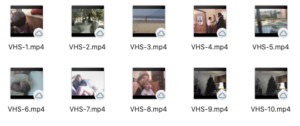
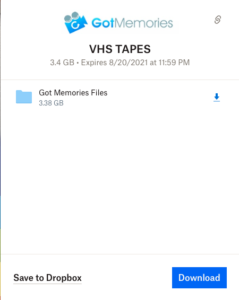
I don’t know what is on my 8mm & 16mm film?
I Don’t Know What Is On My Film? Help!!!
If you have a ‘somewhat’ working projector and are wanting to view your
8mm, Super 8 or 16mm films to try and put them in some sort of chronological order,
watch this video:
If you don’t have a projector and are looking to buy one and or run your
8mm, Super 8 or 16mm film to eliminate unwanted footage to save $ on transfer,
watch this video:
EASY SOLUTION:
If you don’t know what is on your film and how to place them in order for transfer, the options are to buy an old projector, which we do not recommend. Reliable ones are $300 on up that will not chew up your film and have bulbs readily and affordably available on the market to replace if they blow. The rest, are for the scrap heap and steer clear. Sure, you may have to pay for Dad’s footage of the trees whizzing by on the road trip to Wally World, but in the end, you’ll save yourself time and headache over projectors, splicing film that breaks etc. If you are of the ‘VHS generation’ and have never operated a projector before, seriously, leave the film alone and just edit on your computer!
CHAPTER POINTS & SEPARATE FILES FOR EACH REEL:
Opt for chapter points!!! We can create a scene selection menu with chapters and separate files for each reel. Very handy if you don’t know what is on your films, or even if you do know, you can select, import, drag and drop in order with editing software, navigate, upload individual files to Facebook or YouTube right from the DVD. Let’s say you don’t know WHO is on the old films, you can hand over to Mom or Dad who are 2k miles away, email them the link to the Facebook video and say who are these people and what sequence does this reel fit into the rest of them. OR, you can snail mail them the DVD and with the menu and numbering system, they can easily catalog for you so you can edit easier, i.e number 7 should be number 1, get rid of number 12, slide number 21 into the number 2 slot, etc etc. It’s the EASIEST way to get things in order!
Still not convinced and die hard on a projector?
Here’s a link to a GREAT guy that sells safe and super reliable projectors. It’s the only projector site that we endorse.
Here is some more info for the die hard projector viewers!
Many problems, one solution, get it transferred, edit on your computer.
Projectors are a clunky mess, old school editing is an even bigger mess.
Agree? .. you don’t need to carry on reading, just get it transferred, place an order, edit on your computer later, reorganize reels, cut out boring bits, you get it. Once you’ve placed your order, you can relax and enjoy your accomplishment for the day!
Don’t agree? ..
You may think, sure you are going to say that, you’ll make more money! Answer is no, we won’t, because we’ll never hear from you again because in all reality, once you divert from the goal of transferring to buying or fixing a projector, the task, honestly, will never be completed. Buying a projector is a waste of money, editing film the old fashioned way with scissors and tape is just not…fun…
Still not convinced?
The main logic is why pay money for potential junk? I may not want half of what’s on these films. That maybe true. Here’s the reality. Let’s say right now, you have $300 quote for your film as it stands. Here’s the math. A reliable, and I say reliable in the sense that it’s refurbished, warranty,got a cheap halogen bulb that lasts 100 hours and if it goes, costs $8 from Ace Hardware. Refurbished in the sense that it’s not going to chew up your film, and we all know, that happens easily and very quick. (Once film has been chewed, it can not be converted) Spare copy anyone? Nope. Refurb projector online? $400 easy, try over $1,000.
You’re probably thinking again, I got lucky, I found a great projector for $100 on craigslist, bulb went, I picked one up for $40 on eBay, great…well, even then imagine sitting through hours, and hours of film, no fast forward on projectors, any projector, even the $1,000 one’s! Only fast rewind. Lets say that you find spots you want to cut out, well, get your scissors out and go online and buy some splicing tape and a splicer, oh my, what an ordeal. It’s a mess and a waste of your time. You just have to weigh up how much money, and TIME it’s going to take you to edit the unconventional way. What is your time worth to you? Even if you have the time, it’s a chore and not a fun one, will you honestly get it done in this lifetime?
The answer is, get the potential unknown transferred, even if you don’t know the order. You can edit easily on your computer, rearrange reels, we can for a small additional cost make each reel a separate file. You can find and cut out clips in seconds that would take you hours to chug along to get to on a projector.
We’ve seen many customers spend over $1,000 for reliable projectors, crazy money, only to throw in the towel, get it transferred by us and then ask us if we are interested in buying their projector lol!
How much 8mm & 16mm film can fit on a DVD?
You can fit approx 2000ft of 8mm & Super 8 on a single DVD (2hrs) Approx 40 x 3inch 50ft reels You can fit approx 3500ft of 16mm on a single DVD (2hrs) Approx 70 x 3inch 50ft reels.
How is Got Memories’ film transfer service different, or better, than the competitors?
A Piece of Paper and Some Thumb Tacks – We’re Open For Business!
The answer to how other ‘companies’ transfer film is, well, you just don’t know, because they give up very little information. Methods are usually shrouded in text with technical waffle that equates to, well, avoiding having to make a video which would take a minute to do with a cell phone and upload to YouTube. Sometimes it’s a ‘secret’ or ‘proprietary technology’ if you read or hear that, run a mile, it’s the oldest ploy in the book. Nobody discloses with video, like we do, on how they are transferring film because they are using garage sale equipment and projecting film onto a wall or mirror type setup. These methods in this video are used by 95% of film transfer companies STILL TO THIS DAY! This is the blog that companies do not want you to see. Just say no to projecting off walls, mirrors and condenser lenses! Don’t see a video on a competitors website on how they transfer film? They are transferring film just like you’ll see here. These are images pulled from the internet. We can’t make this stuff up! Video at the bottom is a video off YouTube showing you how to transfer film the ‘ghetto’ way. So many companies do this, but they’ll never admit to it! Just because you see a website, doesn’t mean they are a company. You are paying money for a company to do what you can’t do, anyone can point a video camera at a wall.

In the photo above, posted in 2008 from a Blog of a guy that transfers film from home.
Note the ash tray just blow the splicer lol!
I see a circa 1989 Camcorder and VCR deck! NOOOOOO!!!!

Image above:
Using a Mini DV Camcorder to capture off a box and piece of paper.
This is why the ‘informational’ website film-to-video.com ‘dirty little secrets’ guy
INSISTS on converting to Mini DV, because he’s got a set up just like this below.
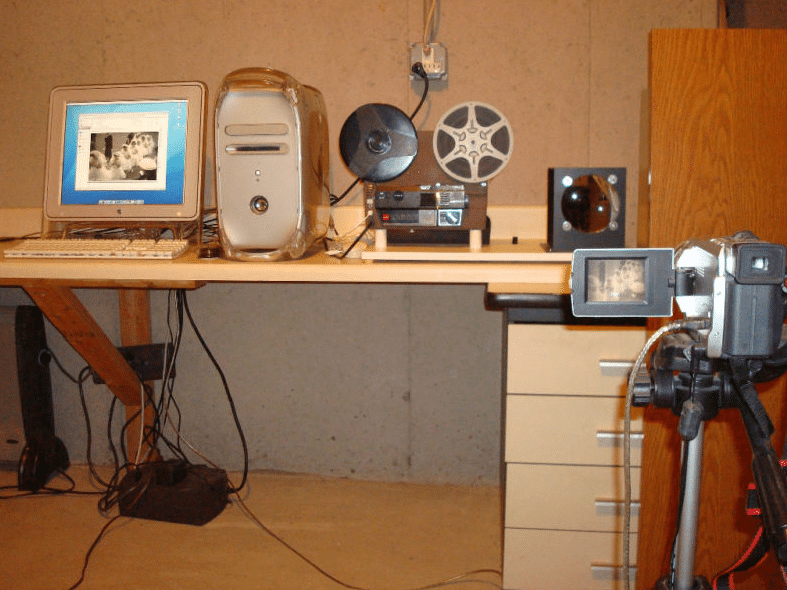
Image above:
The mirror and condenser lens setup, very popular. Notice one thing, how far back is that camera?
The image quality lost from these contraptions and margin for error are immense.
Also, the camcorder is a JVC Mini DV $150 eBay special.
Image below:
Circa 1985, again, so many companies using this ‘Deluxe Video Transfer System’
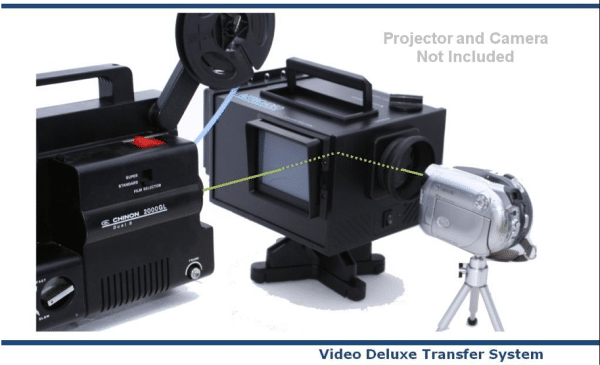
A customer reviewed the difference between Got Memories and Home Movie Depot, exact same footage.
Video Below here is what we refer to as the ‘Ghetto Transfer’ tutorial
This is EXACTLY how businesses transfer film as well!
Do you splice my smaller reels onto larger reels?
NO!
We are one of the only companies in the industry that does not do this. Reasons that companies do this is to make it easier for them to transfer…period. You receive your movies back exactly how you sent them to us, boxes and everything. We can make each reel a separate chapter on the DVD or file on your hard drive. Which makes searching, editing, uploading very simple. With other companies, you will receive back your film jumbled together on larger reels and large files with a mixture of smaller reels making it hard to find the breaks and joins.
Why is the quality of my Super 8 Sound film reels so poor?
Super 8 Sound is hands down the worst quality format for one, and the most poorly shot of any time period in small gauge format history, and with that, the trickiest to recreate the best quality on DVD.
Reasons being, in the dying days of film, late 70’s, early 80’s, film was in a fight for life versus the new age of video tape formats. With the market of film on the decline, to compete, cheap products, including kodak’s, were abound, resulting in poor quality imaging. Grainy, ‘contrasty’ just an array of issues. People who were unable to afford the home movie boom, now were able, and were poorly educated on videography, film types, lenses, filters, correct use of light, how to shoot, so 35 years later, we constantly fight against that trying to do a decent transfer.
Compare that to color Regular 8mm film from say the 1940’s, we know without even looking at the film that it is going to be fantastic. Beautiful, rich colors, great light, the sky is blue, clouds are perfectly white, makes it a snap to transfer. Reason being, only very high quality, expensive products on the market, people paid a TON of money for the equipment and it really wasn’t for the novice user.
Why not transfer my movie film to DVD myself?
If you are looking to transfer yourself, the first method the pops to mind is get a projector, film it off the wall. You do not want to do that to your poor films! Leave your film transfers to us, save the money and use it towards the transfer. Ironically, most hardcore DIY’ers end up spending more on garage sale equipment than a professional transfer through Got Memories. Please, note though, shockingly, 95% of the film transfer industry are projecting off walls, mirrored boxes and other crazy contraptions. Check out our side by side comparison below and also a bloggers attempt. Also below that, is a customer’s independent review of a very popular website vs our conversion.
I’m tempted to buy an film projector on eBay, should I do it?
Buying a used projector on eBay
If you are thinking of buying a used projector on eBay think again!
Can you give me a brief history of movie film?
The ‘Home Movie’ craze started in 1923 with the introduction of 16mm movie film. 35mm film had been around for decades, used for theatrical movies of the day. The film was large, cumbersome and extremely expensive, it was also very flammable. For many years, Eastman Kodak were in development of a new format that was easy to use, yet a fraction of the price of 35mm film. The end result was 16mm Cine Kodak. The ‘kit’ came with the camera, a projector and a tripod. The actual 16mm camera weighed in at 7 pounds. it had a hand crank, which had to be turned twice every second during the filming process. The whole deal cost a huge amount of money, $350 in the day, which equates in today’s money of $14,000! With that kind of investment, home movies were an extremely expensive hobby, reserved only for the wealthy and well funded individuals and film makers. In 1932, Kodak introduced ‘ Cine Kodak Eight ‘ . It utilized a special 16mm film type that had double the amount of sprocket holes, which were on both sides and 25ft long. The home movie maker would use one side of the movie film, then flip the movie film over and use the other side. When the movie film was exposed on both sides, the lab would split the film down the middle creating 2 x 25ft movie film strips which were then spliced together to make 50ft. The frame size of 8mm movie film was 1/4 that of 16mm movie film. The reduction in film frame size doubled the running time of 8mm movie film vs 16mm movie film with the same amount of film length, i.e 50ft of 8mm movie film would run approx 4mins, vs 100ft of 16mm movie film would be 4mins.
Can the light source on your equipment damage our films?
Film Transfer Equipment LED Light
Our film transfer scanners used cool to the touch LED lights that are perfectly safe & do not burn movie film.
Is my 8mm film silent or does it have sound?
Does Your 8mm or 16mm Movie Film Have Sound On It?
Here’s how to determine if your 8mm film has sound:
95% of Super 8 film is silent. 99.9% of Regular 8 film is silent. Regular 8 Sound was recorded after capturing the film. Super 8 Sound came out in 1972. Popular towards the late 1970’s, early 1980’s and was in sync audio and visual. Super 8 Sound on the whole is not the best quality. Very grainy, contrast issues and consistently overexposed, caused mostly by operator error and lower quality cameras, film and developing. 99.9% of companies around the world transfer Super 8 Sound with Super 8 Sound projectors, speeding up the film to 20fps to eliminate flicker. With that increase in speed, the sound is also sped up, so the pitch changes and voices sound like Alvin & Theodore!
Here’s a video on our Super 8 Sound transfer process. ( We have only one of four machines worldwide to transfer sound correctly)
Super 8 Sound Direct Imaging Transfer & Sound Capture. Our exclusive Super 8 Sound transfer technology assures a sharp, steady, flicker-free image and crystal clear audio. Video & audio outputs are on the actual transfer unit and feeds directly computers or set top DVD recorders & hard drives. The exposure level can be set to full manual if desired, or two automatic modes are provided. The camera inside the unit is a high grade Sensor Technologies 1/3″ camera module with Sony Grade 6 DSP (digital signal processing) chipset and 480 TV line (640 pixel) resolution. Our Super 8 Sound film transfer units convert at the correct speeds of 18 and 24 frames per second, the same as in the original film camera. Our True Speed feature gives smoother and more natural screen action.The crystal controlled speeds 18.000 and 24.000 are accurate within ±50 parts per million, or .005%, so there is no sound pitch or pacing error. Zero flicker with either speed. You can watch the video above for complete details on how everything works. For an estimate, click on our Super 8 Sound to DVD Quote Page.
How do I ship my items to you?
How To Pack And Ship Your Order
To ensure the safe packaging and delivery of your home movies to us. Please watch the video below. If you have any questions, please call us at (602)438-4381 9-5pm Arizona time, (MST in winter, PST in Summer) Monday through Friday.
Our shipping address is:
Got Memories
3241 E Shea Blvd Suite 9B
Phoenix, AZ 85028
(602)438-4381
Please include a copy of your invoice receipt with your order.
The box that my film is in says 25ft on the box, why am I charged for 50ft?
25ft Double Reels
A bit of confusion sometimes arises with boxes that say 25ft, when actually the developed reels inside the box are 50ft. If you look a little closer, you’ll see it will say ‘Double 8′. The reason being, Regular-8, or double-8, spools of film were 25 feet in length before developing and double width, 16mm to be exact, which derived from Kodak in the early 1930’s trying to find a cheaper alternative to 16mm film to expand their market for the masses. They decided to make the images smaller and fit double the amount of ‘content’ on a 16mm width piece of film, which at the time, 100ft of 16mm film would run about 2mins, where as 25ft of film for 8mm use could run 3mins, so a huge increase in running time and therefore bringing the price down. So as you see in the image below, which is undeveloped film, it’s 16mm wide. The film is run through the camera twice to expose both sides. After developing, the lab would split the film down the middle and spliced it together to yield actual 8mm film as you see today totaling 50ft. Below is a picture of how your film originally looked before developing, holes on both sides and double the width.
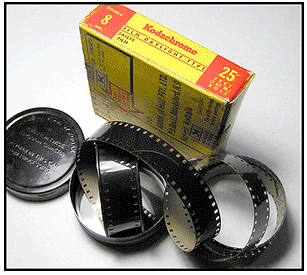
Why is my film all blue/purple/red/orange?
Q: The film image is very dark, red-orange with hardly any other color, and
streaky. What happened?
A:The camera was threaded incorrectly, with the dark side and not the
light side towards the lens.
Q: The film is all biased orange/red and excessively warm. Why?
A: Either daylight balance film was used under movie lights without a
filter, or else the correct tungsten balance film was used indoors but
with the daylight correction (#85, or type A) filter wrongly in place.*
Q:The film is all biased purple/blue and excessively cold. Why?
A:Either tungsten balance film was used outdoors without the daylight
correction (No. 85 or type A) filter, or else the correct daylight
balance film was used outdoors but with the tungsten correction (type
80B) filter wrongly in place.*
*Color movie film used to be made in two types: Daylight and Type A.
Daylight gave fine color when exposed with sunlight outdoors. Type A
gave fine color when exposed with short-lived (3 hour) photo flood lights
indoors. Type A also gave fine color when exposed with sunlight outdoors
through a Type A (No. 85) daylight conversion filter. Any other
combination gave bad color. Additionally the film would come out
greenish under fluorescent lights or mercury streetlights, pure yellow
under sodium streetlights, bluish on a cloudy day or in the shade, and
yellowish if filming with ordinary household light bulbs.
Projecting off-color film directly might not look so bad, compared to a
video transfer. This is because: 1. Movies are projected in the dark so
your eyes will adapt to it somewhat, while video is viewed with the room
lights on so your eyes will not adapt. 2. Movie screens are generally
not as bright as a TV set and your eyes are then not as sensitive to
color problems. 3. Video does not have the latitude that your eye and
color film have, so if the color is too far off it will saturate the
color signal and gradations in color will disappear. You can best judge
a films color over a white light box to give you a reference white,
not using a projector.
Video and Camcorder Tape FAQ’s
How much time can you fit on a DVD?
You do not really want to put more than 2hrs on a DVD, past that, the image quality of the DVD will be less than the original tape. Although, can you fit 8hrs on a DVD, we do not recommend it.
I need to find a camcorder to play my old tapes before I send them in for transfer?
To Play My Old Tapes Before I Send Them In For Transfer
For the amount of money you will spend on a used 15yr old camcorder on eBay, you could get all or the majority of your tapes transferred. Most of the camcorders for sale are old, untested and can chew up your tapes if you are not careful. We do not charge for blank tapes if that is your concern!
Do you have any customer feedback or testimonials?
Got Memories Testimonials
Got Memories has a stellar reputation around the internet, in the industry and locally in Phoenix. Below are video testimonials from raving fans, links to our features on Groupon, NBC, Living Social, etc etc, just to show you we are well known, not going anywhere so you feel safe and secure in trusting us with your family memories!
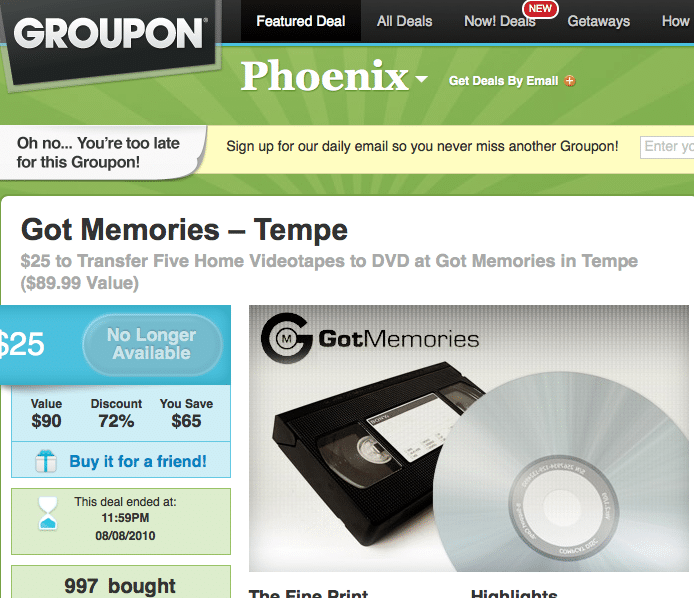
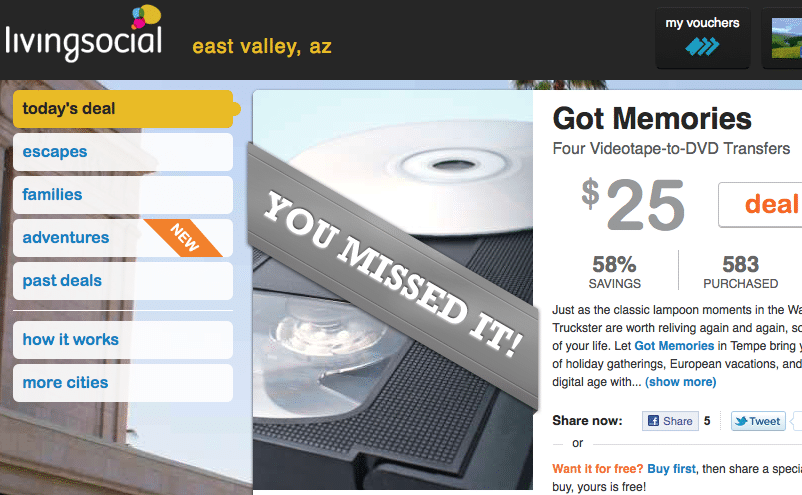

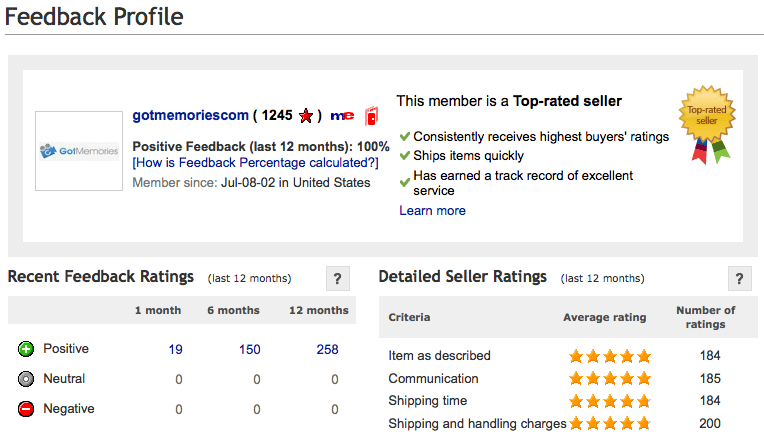
Do you charge if I mistakenly include blank tapes with my order?
No, if you send us say, 25 tapes, and 4 of them are blank, you will be charged for 21 tapes, which we will refund if you paid up front.
Do you combine video tapes?
We can, but the cost does go up, as it takes more time to combine, plus we need the exact running times of each tape so we can allocate the correct amount of space on the DVD. Our most economical package is to transfer each tape to it’s own DVD, preserving the quality.
Then you can edit and combine tapes at a later date.
What quality should I expect from a video tape transfer?
With video tapes, it is pretty cut and dry, what you see on your tape, is what you get on the DVD.
My tapes play like the tracking is off, can you fix them?
Most of the time, once the tape starts to degrade, there is nothing that can be done.
How do I ship my items to you?
How To Pack And Ship Your Order
To ensure the safe packaging and delivery of your home movies to us. Please watch the video below. If you have any questions, please call us at (602)438-4381 9-5pm Arizona time, (MST in winter, PST in Summer) Monday through Friday.
Our shipping address is:
Got Memories
3241 E. Shea Blvd
Suite 9B
Phoenix, AZ 85028
(602)438-4381
Please include a copy of your invoice receipt with your order.
Video Editing FAQ’s
Can I edit my content after it’s digitized?
If you opt for digital files, which are MP4, they will import seamlessly and almost instantly into any editing program. Mac’s come with iMovie which is free. PC’s come with Microsoft Photo, which has a built in editor. There are many other programs out there and all will work with MP4 files we provide!
DVD’s can not be edited, they are playable discs only.
Here’s a few videos on the in’s and out’s of video editing!
Is there any copy protection on the DVD’s or USB’s?
Absolutely not, you are free to burn your copies, duplicate to other drives or share the download links.
Social Media & Online Video Sharing FAQ’s
How do I upload video from my DVD / hard drive to Facebook?
Is there any copy protection on the DVD’s your make?

